ColorMe: Your Ultimate Guide to Unlocking Digital Artistic Zen
Step into a world where stress melts away with every tap, and your inner artist finds its truest expression. ColorMe isn’t just a digital coloring book; it’s a meticulously crafted experience designed for mindfulness, creativity, and sheer artistic delight. With an expansive library of over 200 diverse illustrations and an intuitive interface, ColorMe transforms your device into a vibrant canvas. This guide will walk you through the essentials, offering tips and tricks to maximize your artistic journey and create stunning masterpieces.
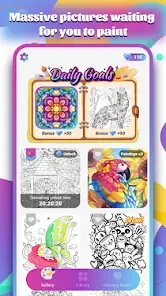
Getting Started: Embracing Your Inner Artist
Navigating ColorMe is a breeze, even for first-time digital artists. The core mechanics are designed for instant accessibility, allowing you to dive straight into creation.
Choosing Your Canvas Wisely
Upon launching ColorMe, you’re greeted with a gallery overflowing with inspiration. Take your time browsing through themes like intricate mandalas, majestic animals, serene landscapes, and more.
- Tip: Don’t rush your selection. The illustration you pick will be your companion for a joyful chunk of time. Some days you might crave the calming symmetry of a mandala, while others might call for the vibrant challenge of a complex nature scene. Tap on any thumbnail to preview it before committing.
Mastering Your Palette
ColorMe provides a rich assortment of colors, ensuring you have the perfect shade for every nuance. The color selection process is straightforward:
- Selecting Your Hue: Simply tap on your desired color from the extensive palette displayed at the bottom or side of your screen.
- Experimentation: Don’t be afraid to experiment! Try out colors you wouldn’t normally combine. The beauty of digital coloring is the freedom to undo and retry without wasting paper or paints.

Brushing Up Your Skills: Painting Techniques
Once a color is chosen, applying it to your canvas is intuitive.
- Tap-to-Fill: For larger areas, a simple tap will flood the selected region with your chosen color, mimicking that satisfying fill experience.
- Drag-to-Color: For more controlled or fluid strokes, drag your finger across the areas you wish to color. This allows for more organic shapes and textures, although for precise fills, tap-to-fill is often superior.
- Brush Styles/Strokes: While the game description highlights advanced tools, experiment to see if there are subtle variations in brush behavior. Some tools might offer softer edges, while others are more defined. The “graduated shades” mentioned in the introduction suggest a potential for blending or gradient effects, which can significantly elevate your artwork. Take your time to discover these nuances.
Zooming for Precision
Intricate details require a closer look, and ColorMe’s zoom functionality is perfectly integrated.
- Pinch to Zoom: Use a standard pinch gesture (two fingers moving apart or together) to zoom in on tiny details or zoom out for a broader perspective of your entire artwork.
- Precision Coloring: Zooming in is crucial for filling small, confined areas cleanly and avoiding accidental bleeding into adjacent sections.
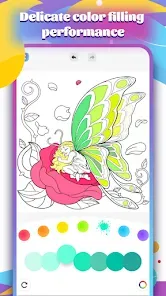
The Mighty Eraser
Mistakes are part of the creative process, and ColorMe embraces this with its integrated eraser tool.
- Correcting Errors: Tap on the eraser tool, then simply tap or drag over any colored area you wish to remove or change. It’s an instant “undo” for your coloring.
- Creative Use: Don’t just think of the eraser as a mistake-corrector. On occasion, you can use it to create highlights or subtle textures if you’ve layered colors or want to reveal the original white canvas in specific areas.
Advanced Tips for True Masterpieces
While simple finger-tapping gets you far, incorporating a few artistic principles can truly elevate your ColorMe creations.
Embracing Color Theory
- Complementary Colors: Using colors from opposite sides of the color wheel (e.g., blue and orange, red and green) can create striking contrast and make your artwork pop.
- Analogous Colors: Colors next to each other on the color wheel (e.g., blues and greens) create a harmonious, blended look, perfect for calming scenes or gradients.
- Color Moods: Think about the emotion you want to convey. Warm colors (reds, oranges, yellows) evoke energy and excitement, while cool colors (blues, greens, purples) suggest calm and tranquility.
Achieving Graduated Shades and Depth
The game mentions “graduated shades.” This suggests the ability to create varied tones within a single area, mimicking light and shadow.
- Layering (if applicable): While a simple tap-to-fill is common, try gently tapping certain areas multiple times with the same color or a slightly darker/lighter shade to build up depth. If the game allows for translucent layers, this is a powerful technique.
- Dark-to-Light or Light-to-Dark: When coloring areas like leaves or fur, consider adding darker shades as shadows and lighter shades as highlights to give your images a three-dimensional feel.
Leveraging the Visual Fidelity
The “high visual fidelity” means the illustrations appear crisp and detailed. Take advantage of this.
- Crisp Edges: Zoom in and ensure your fills are perfectly aligned with the lines. The smooth, seamless fills are best appreciated when neat.
- Texture Mimicry: Although digital, the game aims to mimic textured paper. Varying your color intensity or even employing the eraser subtly can enhance this effect, preventing your work from looking too flat.
Connecting and Sharing Your Art
ColorMe isn’t just about personal relaxation; it also fosters a sense of community.
Collaborative Creativity
- Invite Friends: The ability to invite friends and family to join you on the same canvas is a standout feature. This unique collaborative mode can turn a solo activity into a fun social event. Imagine co-creating a sprawling landscape or each person tackling a section of a complex mandala!

Preserving and Showcasing Your Masterpieces
- Save Your Work: Always remember to save your artwork! This ensures all your creative effort is preserved directly on your device.
- Share with the World: ColorMe makes it easy to share your finished pieces. Whether it’s to social media, messaging apps, or email, showcasing your vibrant creations can inspire others and give you a gratifying sense of accomplishment.
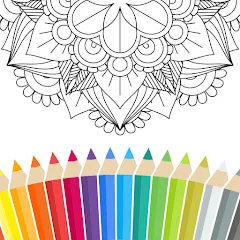
Final Thoughts: ColorMe As A Mindfulness Tool
ColorMe is more than just a game; it’s a personal mindfulness tool. It offers a tranquil escape, transforming mundane commutes or stressful moments into vibrant journeys of relaxation and self-expression. The satisfying feel of coloring, the vast array of choices, and the thoughtful tools make it an essential app for anyone looking to de-stress, ignite their creativity, or simply enjoy a moment of colorful calm. Dive in, explore the endless possibilities, and let your imagination soar!