Skins Master for Roblox Shirts: Unleash Your Inner Fashion Designer!
In the vibrant and ever-expanding universe of Roblox, personalization is key. Skins Master for Roblox Shirts, a brainchild of the talented Nin Nguyen, emerges as an indispensable tool for players eager to stamp their unique style onto their Roblox avatars. This innovative application offers a streamlined, intuitive approach to creating custom digital apparel, transforming imaginative concepts into wearable art. Whether you’re a seasoned digital artist or just beginning your journey into design, Skins Master provides the perfect platform to express yourself.
What Awaits You in Skins Master?
Skins Master prioritizes a clean, user-friendly interface that immediately puts creativity at the forefront. Its vivid and expressive art style perfectly mirrors the lively spirit intrinsic to the Roblox platform. While audio cues are subtle, they enhance the user experience by providing discreet feedback for actions like saving a design or switching tools, adding a pleasant layer of engagement to your artistic endeavors.
At its core, Skins Master operates as an open sandbox where the only boundary is your imagination. The application’s design mechanics are built to encourage boundless experimentation, offering a rich array of tools that range from adjustable brush sizes for intricate detailing to advanced color layering options that allow for deep, nuanced palettes. Without a traditional storyline, the entire focus is on providing a robust creative space that continuously evolves. Frequent updates ensure a steady stream of new features and enhancements, solidifying its role as a testament to the creative freedom championed by the Roblox community.

Mastering the Creative Canvas: Tools and Mechanics
The app offers a suite of powerful yet accessible tools designed to bring your fashion visions to life. The brush tool, with its customizable size and opacity, is your primary instrument for drawing and shaping designs. The color palette—featuring a comprehensive color wheel—invites you to explore countless shades and hues, perfect for creating unique color combinations that reflect your style. Furthermore, the ability to import textures and images from your device’s gallery provides an incredible expansion to your creative toolkit, allowing for seamless integration of external elements into your shirt designs.

A Fashion Design Journey: How to Create Your Own Roblox Shirts
Embarking on your design journey with “Skins Master for Roblox Shirts” is a straightforward and rewarding process. Follow these steps to transform your ideas into customized apparel for your Roblox avatar:
-
Step 1: Launch and Familiarize Yourself Begin by opening the Skins Master app. Take a moment to navigate through the main interface. Explore the toolbars, options, and general layout to get comfortable with your creative environment.
-
Step 2: Choose Your Canvas - New or Template? Find inspiration by browsing the pre-loaded sample designs or templates. These can be great starting points or examples of what’s possible. Alternatively, to begin with a completely fresh slate, select the ‘New Shirt’ option.
-
Step 3: Dive into the Color Palette This is where your design starts to get its soul. Dive into the extensive color palette and experiment with different combinations using the intuitive color wheel. Discover unique shades and hues that will truly make your design pop.

-
Step 4: Your Vision, The Brush Tool’s Reality Grasp the power of the brush tool to begin drawing your design. Adjust the brush size and opacity to achieve various effects – from creating intricate, delicate details to laying down broad, sweeping strokes foundational to your shirt’s layout.
-
Step 5: Elevate Your Design with Personal Touches Personalize your shirt even further by importing textures or images directly from your device’s gallery. The import option allows for seamless blending of external elements, empowering you to integrate custom graphics, logos, or patterns into your design.
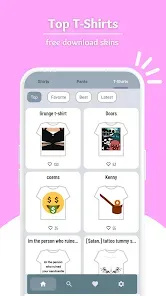
-
Step 6: Preview and Perfect Your Masterpiece Continuously remember to save your work regularly to prevent any loss of progress! Utilize the invaluable preview feature to see how your design looks on a generic Roblox avatar. This step is crucial for ensuring perfect alignment, color accuracy, and overall visual appeal before finalization.

-
Step 7: Upload and Showcase Your Unique Style! Once you are completely satisfied with your unique creation, simply follow the clear in-app prompts to upload your design directly to Roblox. Your freshly minted shirt will then appear in your Roblox wardrobe, ready for you to equip and showcase to the world!
Pro Tips for Aspiring Skins Masters
- Experiment Fearlessly: Skins Master is a sandbox. Don’t be afraid to try outlandish color combinations, wild patterns, or integrate unusual images. Some of the best designs come from unexpected places.
- Save Frequently: Losing progress is every designer’s nightmare. Make saving your work a habit after every significant change or addition.
- Stay Updated: The app enjoys frequent updates. Keep an eye out for new tools, features, or templates that could expand your creative possibilities even further.
- Look for Inspiration: While the app encourages originality, observing highly successful Roblox designs or even real-world fashion trends can spark new ideas for your next masterpiece.
Final Verdict: Your Personal Roblox Fashion Studio
“Skins Master for Roblox Shirts” isn’t just an app; it’s your personal design studio for the Roblox world. It successfully blends powerful creative tools with an exceptionally user-friendly interface, making professional-grade avatar customization accessible to everyone. Whether you’re aiming to craft a signature look for your games, participate in Roblox fashion shows, or simply enjoy the meditative act of creation, Skins Master provides the perfect platform to design, express, and ultimately, wear your imagination on your Roblox avatar.