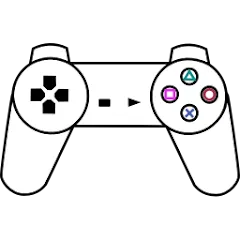
ePSXe for Android
ePSXe for Android
Relive PS1 classics on Android with ePSXe. Enjoy accurate emulation, enhanced visuals/audio, save states, and flexible controls for an optimal gaming experience.
Relive PlayStation 1 Classics on Your Android Device
ePSXe for Android, developed by epsxe software s.l., stands as a premier emulator, meticulously crafted to bring the beloved PlayStation 1 gaming era to your modern Android device. This application is more than just an emulator; it’s a meticulously engineered gateway designed to preserve and enhance the magic of classic titles, offering robust compatibility, precise emulation, and improved graphics rendering that leverages contemporary hardware capabilities.
Immersive Gameplay & Enhanced Experience: Dive back into the original storylines and gameplay mechanics that captivated millions. ePSXe faithfully recreates the core experience of PS1 titles, ensuring every challenge and narrative remains untouched. A standout feature is the integrated save state support, allowing players to save and load their progress at any moment. This provides a more forgiving and flexible gameplay experience, particularly beneficial for notoriously difficult games or lengthy RPGs, letting you conquer challenges at your own pace.
Revitalized Audio and Visuals: Experience your favorite classics with a fresh perspective. ePSXe meticulously replicates the PS1’s unique audio hardware, delivering an immersive sound experience where every jump, hit, and explosion resonates with authentic fidelity. Visually, the emulator breathes new life into classic art and design through high-definition upscaling. This enhancement makes beloved games more vibrant and engaging without sacrificing their original charm. While purists might notice subtle differences from the original pixel-perfect presentation, these improvements largely elevate the visual appeal, making the classics feel more at home on modern high-resolution screens.
Mastering Your Gameplay: Controls & Setup Guide
ePSXe offers flexible control options to suit your preference, ensuring an enjoyable experience across all PS1 titles.
Control Options: The emulator provides customizable on-screen touchscreen controls, allowing you to arrange buttons and d-pads to your liking. While these are convenient for casual play, games requiring high precision or rapid inputs can sometimes feel cumbersome with touch controls. For the most authentic and comfortable gaming experience, especially with action-packed titles or fighting games, connecting an external Bluetooth controller is highly recommended. ePSXe supports a wide range of controllers, and you can easily configure button mappings within the app’s preferences to match the original PlayStation layout or your personal preference.
Getting Started with ePSXe: To begin your journey into classic PlayStation gaming, follow these steps:
- Installation: Download and install the ePSXe app directly onto your Android device from the Google Play Store or the official epsxe website. Ensure your device meets the compatibility requirements.
- Acquire Game ROMs: Legally obtain PlayStation 1 game ROMs. It is crucial to only download games that you already own to comply with copyright laws.
- Organize Your Games: If your ROMs are in compressed (zipped) folders, extract them using a file manager. Place all your game files into a dedicated, easily accessible folder on your device’s internal or external storage.
- Load and Play: Launch ePSXe, navigate to the ‘Run Game’ option from the main menu, and select your ROMs folder. Choose the game you wish to play, and the emulator will load it.
- Optimize Settings: Access the ‘Preferences’ section within ePSXe to fine-tune your experience. Here, you can adjust graphics settings (e.g., video renderer, resolution), sound quality, and control layouts to achieve the optimal balance between visual fidelity and smooth performance for each game.
- Utilize Save States: Make strategic use of the ‘Save State’ and ‘Load State’ functions. This powerful feature allows you to save your game progress at any point, providing a safety net for challenging sections or allowing you to experiment without fear of losing progress.
- Enhance with a Controller: For an unparalleled gaming experience, pair a Bluetooth controller with your device. Within ePSXe’s ‘Preferences,’ configure the controller settings to map buttons according to the game’s original scheme or your preferred layout. This significantly elevates playability, especially for titles demanding precise inputs.