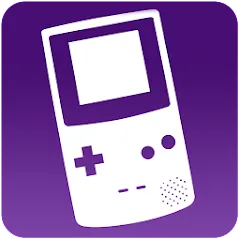
My OldBoy! - GBC Emulator
My OldBoy! - GBC Emulator
Relive GBC classics with My OldBoy! Authentic sound, multiplayer, cheats, save states. Premium unlocks full features.
My OldBoy! - GBC Emulator: A Gateway to Retro Gaming
Step back in time and relive the golden age of handheld gaming with My OldBoy! - GBC Emulator, brought to you by Fast Emulator. This isn’t just an application; it’s a meticulously crafted portal to the vast and vibrant library of classic Game Boy Color titles. Experience faithful recreations of your favorite GBC adventures, complete with pixel-perfect visuals and authentic 8-bit soundscapes that transport you directly back to the simpler times of handheld fun.
Gameplay & Features: The “plot” within My OldBoy! is as diverse as the Game Boy Color’s legendary catalog. Whether you’re embarking on epic RPG quests, solving intricate puzzles, or engaging in fast-paced action, the emulator provides a stable and immersive platform for every genre. Beyond faithful emulation, My OldBoy! enhances your experience with a suite of modern features:
- Multiplayer Fun: Reconnect with friends through innovative link cable emulation, allowing for classic multiplayer sessions.
- Cheat Code Support: Experiment and customize your gameplay with integrated cheat code functionality.
- Hardware Controller Compatibility: For the ultimate authentic feel, connect your favorite Bluetooth hardware controller.
- Customization: Tailor your experience with customizable screen layouts and visual filters.
- Save States: Enjoy the convenience of saving your progress at any moment, perfect for gaming on the go.
While My OldBoy! delivers an unparalleled retro experience, it’s important to note that the full feature set is unlocked in the premium version. Additionally, users are responsible for sourcing their own Game Boy Color ROM files, as the emulator does not include a built-in game library. Despite these considerations, My OldBoy!'s commitment to emulation fidelity, user-friendly interface, and comprehensive features make it an essential download for any retro gaming enthusiast.
How to Play
Getting started with My OldBoy! - GBC Emulator is straightforward. Follow these steps to dive into your favorite Game Boy Color classics:
- Install the Emulator: Download and install “My OldBoy! - GBC Emulator” from your mobile device’s app store. Once installed, open the application.
- Acquire Game ROMs: Obtain Game Boy Color ROM files for games you legally own. Transfer these
.gbcor.gbfiles to an easily accessible folder on your device. - Load Your Game: Within the My OldBoy! application, use the built-in file browser to navigate to the folder where you saved your ROM files.
- Start Playing: Tap on the desired game ROM file. The emulator will instantly boot up the game, displaying the original splash screen just as it would on a classic Game Boy Color.
- Master the Controls:
- On-Screen Controls: Familiarize yourself with the intuitive on-screen controls, which faithfully replicate the Game Boy Color’s button layout (D-pad, A, B, Start, Select).
- Hardware Controllers: For an enhanced and more authentic gaming experience, connect a compatible Bluetooth hardware controller via your device’s settings. The emulator will automatically map the controls.
- Save Your Progress: Utilize the emulator’s powerful save state feature to save your game progress at any point, not just at designated in-game save spots. This is ideal for quick gaming sessions or when you need to pause unexpectedly.
- Explore Settings: Dive into the emulator’s settings menu to customize various aspects, including control layouts, visual filters, and even set up multiplayer games using the link cable emulation feature if the game supports it.