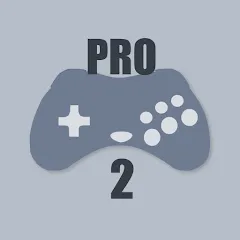
YabaSanshiro 2 Pro
YabaSanshiro 2 Pro
YabaSanshiro 2 Pro emulates Sega Saturn classics on modern devices. Enjoy enhanced visuals, save states, and controller support. Relive retro gaming!
YabaSanshiro 2 Pro: Relive Sega Saturn Classics
Embark on a nostalgic digital journey with YabaSanshiro 2 Pro, devMiyax’s dedicated emulator designed to resurrect the iconic Sega Saturn library on modern devices. This powerful application isn’t a game itself, but a gateway to a vast universe of classic titles, ranging from thrilling action adventures to intricate puzzles, all brought to life with enhanced emulation fidelity.
Core Experience & Gameplay: YabaSanshiro 2 Pro seamlessly blends the unique charm of 90s gaming with today’s advanced technology. It faithfully preserves the original storylines and gameplay mechanics of your favorite Sega Saturn titles, while introducing modern enhancements to elevate the experience. Key features include:
- Save States: Capture your progress at any moment, offering flexibility beyond original game limitations.
- External Controller Support: Connect your preferred gamepad for an authentic console feel.
- Customizable Shaders: Fine-tune the visual output to replicate classic CRT screens or enjoy a crisp, modern look.
These additions refine the overall experience without compromising the soul of the originals, ensuring these classics can stand proudly before modern audiences.
Visuals & Audio: Immerse yourself in the authentic atmosphere with a soundscape that adheres faithfully to the original compositions. Every beep, chime, and musical score is rendered with crisp, high-quality emulation, delivering pure aural nostalgia. Visually, games are tenderly upscaled, transforming the low-resolution art of the past into vibrant, high-definition displays. This meticulous attention to detail brings a new level of clarity to the retro aesthetic, making beloved titles look better than ever.
While “YabaSanshiro 2 Pro” offers an unparalleled dive into retro gaming, it’s worth noting that performance can occasionally vary depending on the device and specific game being emulated. Additionally, new users might find the interface, though functional, could benefit from a more intuitive design to fully explore its extensive features.
Getting Started & Controls
To begin your journey into the world of Sega Saturn classics with YabaSanshiro 2 Pro, follow these steps:
- Download & Install: Acquire “YabaSanshiro 2 Pro” from your device’s app store. Upon first launch, grant any necessary permissions for optimal operation.
- Acquire Game ROMs: Obtain legal copies of Sega Saturn game ROMs. It is crucial to only use ROMs for games you legitimately own to comply with copyright laws.
- Transfer ROMs: Move your acquired game ROMs to your device. This can typically be done via USB connection or cloud storage. Ensure the ROMs are placed in a folder accessible by “YabaSanshiro 2 Pro.”
- Configure Settings & Controls: Open the “YabaSanshiro 2 Pro” application and navigate to the settings menu. Here, you can fine-tune various aspects of your experience, including:
- Video Settings: Adjust resolution, aspect ratio, and visual enhancements.
- Performance Settings: Optimize the emulator for your device’s capabilities.
- Controller Mappings: This is where you configure your input. If using an external gamepad, map its buttons to the corresponding Sega Saturn controls. For on-screen controls, you can customize their layout and size to your preference.
- Launch Your Game: Return to the main menu and locate the ROMs you’ve transferred. Select a game to begin playing. You can also adjust shaders here for a customized visual feel, reminiscent of classic CRT screens.
- Utilize Save States: Take advantage of the emulator’s built-in save state feature to save your progress at any point during gameplay, a particularly useful tool for games with limited original save options.
- Optimize & Explore: Should you encounter any performance issues, revisit the settings to tweak the emulator for optimized performance. Experiment with different games and settings to discover your preferred way to relive these timeless classics.